TODO:
R1
get the Nyquist plot axis dimensions issue when \(k=1\) fixed
figure out the failing of .pz with active elements
R2
make the frequency analysis stuff happen
from skidl.pyspice import *
#can you say cheeky
import PySpice as pspice
#becouse it's written by a kiwi you know
import lcapy as kiwi
import numpy as np
import pandas as pd
import matplotlib.pyplot as plt
import sympy as sym
from scipy.signal import zpk2tf as scipy_zpk2tf
from IPython.display import YouTubeVideo, display
import traceback
import warnings
WARNING: KICAD_SYMBOL_DIR environment variable is missing, so the default KiCad symbol libraries won't be searched.
#import dc code from parral folder
import sys
sys.path.insert(1, '../DC_1/')
from DC_1_Codes import get_skidl_spice_ref, easy_tf
from AC_2_Codes import *
sym.init_printing()
#notebook specific loading control statements
%matplotlib inline
#tool to log notebook internals
#https://github.com/jrjohansson/version_information
%load_ext version_information
%version_information skidl, PySpice,lcapy, sympy, numpy, matplotlib, pandas, scipy
| Software | Version |
|---|---|
| Python | 3.7.6 64bit [GCC 7.3.0] |
| IPython | 7.12.0 |
| OS | Linux 4.19.104 microsoft standard x86_64 with debian bullseye sid |
| skidl | 0.0.31.dev0 |
| PySpice | 1.4.3 |
| lcapy | 0.75.dev0 |
| sympy | 1.6.2 |
| numpy | 1.18.1 |
| matplotlib | 3.3.0 |
| pandas | 1.1.4 |
| scipy | 1.4.1 |
| Thu Jan 28 00:39:39 2021 MST | |
What is PZ anylsis¶
Pole-Zero analysis (.pz)does exactly what it says it does. It analysis the circuit between two ports and will return all the poles and or zero between the ports and that’s it. That means with the resulting poles and zeros we can reconstruct the transfer function between the ports up to the gain term that is $\(H(s)_{true}\propto \dfrac{\prod_n (s-a_n)}{\prod_m (s-b_m)}\)\( where \)a_n\( are the zeros and \)b_n\( are the poles. Again this can't be stressed enough .pz does not recover the "gain" term \)K$ that would turn the proportionality into an equality.
So what use is it? While that depends on what stage of the design cycle you’re in and what is being analyzed. So for RLC elements, it’s just going to tell us the poles and zeros where we know that the poles and zero do not move. But for active devices such as BJTs, FETs, etc we could cycle the .pz analysis and see how the .pz locations move with the bias. And while .pz is limited from a verification standpoint seeing as it will just confirm the pole-zero locations that should have been set in the design stage it can be of use when performing reverse engineering on an unknown circuit. Further during the design stage or when analyzing an unknown circuit the lack of \(K\) is not a total handicap. Since even without \(K\) we can perform root-locus analysis or we can sweep \(K\) while comparing the resulting transfer function response to an .ac simulation to then determine \(K\) when reverse engineering an unknown design.
So then let’s go ahead and start looking at .pz and what we can do with that data.
PZ analysis of an RC lowpass filter¶
For this first use case, we will use the RC lowpass filter that we developed in the last section bassed on the work of ALL ABOUT ELECTRONICS
#instatate the rc_lowpass filter to
lowpassF=rc_lowpass(C_value=.1@u_uF, R_value=1@u_kOhm)
lowpassF.lcapy_self()
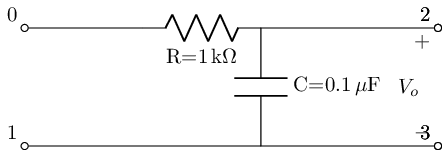
Lets then get the voltage transfer function for this filter topology
H_rcl_gen=lowpassF.get_tf(with_values=False); H_rcl_gen
The voltage transfer function for this topology shows that it has a single pole and the following gain term \(K\)
H_rcl_gen.K
Real quickly how lcapy is getting the full voltage-transfer function is based on
Generating the symbolic Modified nodal analysis in the Laplace domain
extracting the so-called Two-Port admittance parameters \(Y\) from the Modified nodal analysis matrix
finding the port 1 to port 2 voltage transfer function via $\(H_v(s)=\dfrac{Y_{21}}{Y_{22}}\)$ Which is just one way of doing it. Where more on two-port network theory and SPICE acquisition will be shown in the remaining sections of this chapter.
Lets now get the transfer function for this instinacs of the rc lowpass topology and isolate its \(K\) term
H_rcl=lowpassF.get_tf(with_values=True, ZPK=True); H_rcl
#K should always be real or where in trouble
K_rcl=np.real(H_rcl.K.cval); K_rcl

As with any SPICE simulation we have to instantiate our DUT in a circuit. However unlike DC’s .tf we do not actually have to have any supplies but since we are also going be comparing the .ac simulation to what .pz we need a full circuit with a source to perform the .ac simulation
reset()
#create the nets
net_in=Net('In'); net_out=Net('Out');
#create a 1V AC test source and attache to nets
vs=SINEV(ac_magnitude=1@u_V, dc_offset=5@u_V); vs['p', 'n']+=net_in, gnd
#attaceh term_0 to net_in and term_2 to net_out per scikit-rf convention all
#other terminals are grounded
lowpassF.SKiDl(net_in, gnd, net_out, gnd)
circ=generate_netlist()
print(circ)
.title
V1 In 0 DC 5V AC 1V 0.0rad SIN(0V 1V 50Hz 0s 0Hz)
C1 Out 0 0.1uF
R1 In Out 1kOhm
No errors or warnings found during netlist generation.
filter_responce=qfilter_explorer(circ, 'RC Low Pass Filter Responce');
| Start_freq | Stop_Freq | SamplingInc | StepType | |
|---|---|---|---|---|
| 0 | 0.1 Hz | 1 GHz | 20 | decade |
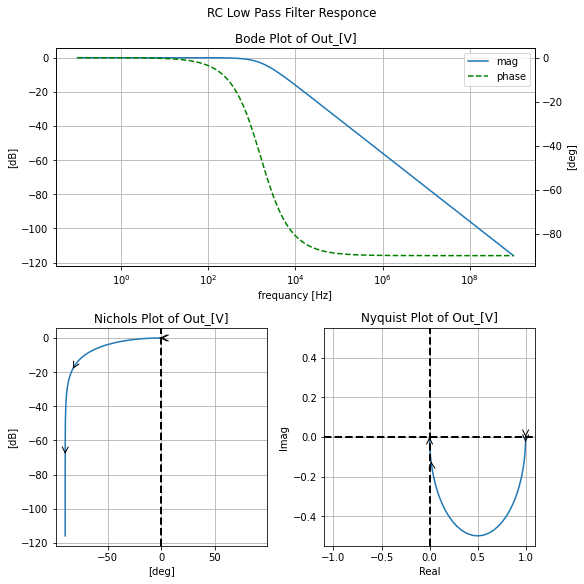
#this is the full filter tf response in comparison to the .ac sim
filter_responce.symbolic_tf(lowpassF)
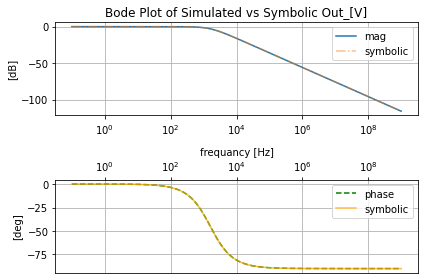
.tf does not get \(K\)¶
Lets be clear about this .tf will not yield \(K\) in the generic case. It might get lucky but recalling that in DC simulations capcitors are treated as non existing elements there is no way that .tf will recover the \(K\) for this topology where \(K=\dfrac{1}{RC}\)
tf=easy_tf(circ)
tf.dc_voltage_gain(vs, node(net_out), node(gnd))
tf.vg_results
| loc | value | units | |
|---|---|---|---|
| Output_resistance | (Out-0) | 1000 | [Ohm] |
| Input_resistance | V1 | 1e+20 | [Ohm] |
| DC_Vgain | (Out-0)/V1 | 1 | [V/V] |
PZ ease¶
The following class like the rest in this book makes using the SPICE analysis easier and enhance it with the power of Python. But real quick let’s look at the ngspice call for .pz (typically found in chapter 15 section 3)
.pz node1 node2 node3 node4 <transfer_type('vol'/'cur')> <analysis_type('pz'/'zer'/'pol')>
This differs from .tf in DC analysis where we had to specify a source for the input, where instead the input port terminals are specified by node1 & node2 which are the positive and negative terminals respectively. And similarly, the output port terminals are specified by node3 & node4. Since .pz only requires the specification of the terminals to define the two-port network we can take advantage of this to look just at sat the feedback (aka \(\beta\)) network in circuits containing feedback structures.
Following the node arguments are the transfer type argument where if vol is used we are acquiring the poles and or zeros of voltage transfer function
else, if cur is used we are acquiring the Transimpedance (aka Transfer Impedance)
$\(H_F(s)=\dfrac{V_o}{I_i}\)$
, were again when using .pz we are only acquiring the poles and or zeros that make up the respective transfer function not the transfer function as a whole.
Finlay the last argument analysis_type controls what we are acquiring from the .pz analysis. While typically we leave it as pz to get both the poles and zeros there are times it might not be possible to get both or the poles and zero have to be acquired separately. Where in that case we can use pol to get just the poles and zer to get just the zeros
Below the class, pz_ease is designed to perform the .pz analysis with additional methods to analyze the results. And in both it’s instantiation and in serval of its methods, the value of \(K\) can be feed into it if known.
#%%writefile -a AC_2_Codes.py
#chapteer 2 section 4 pz_ease class
#class to perform .pz simulations with a bit more grace
#with some additional built-in analysis tools
class pz_ease(ac_representation_tool, eecomplex_plot_templets):
def __init__(self, circ_netlist_obj, K=1.0):
"""
Class to perform Pole Zero (.pz) SPICE simulation with grace
Args:
circ_netlist_obj (pyspice.Spice.Netlist.Circuit): the Netlist circuit produced
from SKiDl's `generate_netlist()`
K (float/int; 1): the gain; must be manually put in or found from .tf analysis
Returns:
"""
self.circ_netlist_obj=circ_netlist_obj
assert (type(K)==float) or (type(K)==int), 'K must be a float or int'
self.K=K
#dic of allowed pz control statements
self.allowed_control_statments={'voltage':'vol', 'current':'cur',
'pole-zero':'pz', 'zeros':'zer', 'poles':'pol'}
def pz_def_ports(self, port_0_pos_term, port_0_neg_term, port_1_pos_term, port_1_neg_term, display_table=False):
"""
Method to set the Port terminals for the two-port section of the circuit under test
where all inputs must be nodes in the circuit under test
Terminals:
port_0_pos_term, port_0_neg_term, port_1_pos_term, port_1_neg_term
Port & Terminals are defined via:
```
Left_Port - Two-Port Section under Test - Right_Port
+-------------+
Postive Port0 port_0_pos_term-| DUT Section |-port_1_pos_term Postive Port1
Negtive Port0 port_0_neg_term-| |-port_1_neg_term Negtive Port1
+-------------+
```
Args:
display_table (bool; False): when true will display the generated `self.control_df` below
this method call in a jupyter notebook like environment
Returns:
Settings are recoded in `self.control_df` rows: `'port_0_terms+-'` & `'port_1_terms+-'`
"""
assert port_0_pos_term in self.circ_netlist_obj.node_names, f'`{port_0_pos_term}` is not a node in the circuit under test'
self.port_0_pos_term=port_0_pos_term
assert port_0_neg_term in self.circ_netlist_obj.node_names, f'`{port_0_neg_term}` is not a node in the circuit under test'
self.port_0_neg_term=port_0_neg_term
assert port_1_pos_term in self.circ_netlist_obj.node_names, f'`{port_1_pos_term}` is not a node in the circuit under test'
self.port_1_pos_term=port_1_pos_term
assert port_1_neg_term in self.circ_netlist_obj.node_names, f'`{port_1_neg_term}` is not a node in the circuit under test'
self.port_1_neg_term=port_1_neg_term
#record the results in table
self._build_control_table(display_table)
def pz_mode_set(self, tf_type='voltage', pz_acu='pole-zero', display_table=False):
"""
Method to set the pole-zero analysis controls
Args:
tf_type (str; 'voltage'): the tf for wich the poles and zeros fit to
if `voltage` the tf is of the form V_o/V_i else if `current` in the form of
V_o/I_i
pz_acu (str; 'pole-zero'): if `pole-zero` will attempt to get all the poles and zeros for the
specfied transfer function; else if `zeros` or `poles` will get just the respective zeros
or poles
display_table (bool; False): when true will display the generated `self.control_df` below
this method call in a jupyter notebook like environment
Returns:
Settings are recoded in `self.control_df` rows: `'tf_type'` & `'acqui_mode'`
"""
assert tf_type in self.allowed_control_statments.keys(), f'`{tf_type}` is not `voltage` or `current`'
self.tf_type=tf_type
assert pz_acu in self.allowed_control_statments.keys(), f'`{pz_acu}` is not `pole-zero` or `poles` or `zeros`'
self.pz_acu=pz_acu
#record the results in table
self._build_control_table(display_table)
def _build_control_table(self, display_table=True):
"""
Internal method to build a pz control table to display pz simulation settings
Args:
display_table (bool; True): when true will display the generated `self.control_df` below
this method call in a jupyter notebook like environment
Returns:
creates dataframe table `self.control_df` that records pz simulation controls
if `display_table` is true will force showing under jupyter notebook cell
"""
self.control_df=pd.DataFrame(columns=['value'],
index=['tf_type',
'acqui_mode',
'port_0_terms+-',
'port_1_terms+-'
])
if hasattr(self, 'tf_type'):
self.control_df.at['tf_type']=self.tf_type
if hasattr(self, 'pz_acu'):
self.control_df.at['acqui_mode']=self.pz_acu
if hasattr(self, 'port_0_pos_term') and hasattr(self, 'port_0_neg_term') :
self.control_df.at['port_0_terms+-', 'value']=[self.port_0_pos_term, self.port_0_neg_term]
if hasattr(self, 'port_1_pos_term') and hasattr(self, 'port_1_neg_term') :
self.control_df.at['port_1_terms+-', 'value']=[self.port_1_pos_term, self.port_1_neg_term]
self.control_df.index.name='pz_sim_control'
if display_table:
display(self.control_df)
def do_pz_sim(self, display_table=False):
"""
Method to perform the pole-zero simulation based on values stored in self.control_df
If the simulation does not converge will give a warning with a basic debug action
but will set `self.pz_values` to empty dict.
TODO:
- add simulation kwargs
- flush out exception handling
"""
attriputs_to_check=['port_0_pos_term', 'port_0_neg_term', 'port_1_pos_term', 'port_1_neg_term',
'tf_type', 'pz_acu']
for i in attriputs_to_check:
if hasattr(self, i):
pz_is_go=True
else:
pz_is_go=False
warnings.warn(f'{i} has not been set; pole-zero simulation will not procdede till set')
if pz_is_go:
self.sim=self.circ_netlist_obj.simulator()
#I cant catch the warning when it hangs so going to have to do this
self.pz_values={}
try:
self.pz_values=self.sim.polezero(
node1=self.port_0_pos_term,
node2=self.port_0_neg_term,
node3=self.port_1_pos_term,
node4=self.port_1_neg_term,
tf_type=self.allowed_control_statments[self.tf_type],
pz_type=self.allowed_control_statments[self.pz_acu]
)
self._record_pz_results(display_table)
except pspice.Spice.NgSpice.Shared.NgSpiceCommandError:
self.pz_values={}
warnings.warn("""PZ analysis did not converge with the current setting:
start by changing the tf type (self.tf_type) and pz acusisiton type (self.pz_acu) """)
def _record_pz_results(self, display_table=True):
"""
Internal method to record the PZ results to a dataframe
Args:
display_table (bool; True): when true will display the generated `self.control_df` below
this method call in a jupyter notebook like environment
Returns:
creates dataframe table `self.pz_results_DF` that records pz simulation results
if `display_table` is true will force showing under jupyter notebook cell
"""
self.pz_results_DF=pd.DataFrame(columns=['Type', 'Values'])
if hasattr(self.pz_values, 'nodes'):
for k, v in self.pz_values.nodes.items():
self.pz_results_DF.at[len(self.pz_results_DF)]=k, v.as_ndarray()[0]
if display_table:
display(self.pz_results_DF)
def get_pz_sym_tf(self, dec_round=None, overload_K=None):
"""
Method to get the symbolic transfer function via lacpy
Args:
dec_round (int; None): contorl to `np.around`'s `decimals` argument
if left `None` np.around will not be used
overload_K (float/int; None): if not `None` will overload the DC
gain constant stored in `self.K`
Returns:
if `self.pz_results_DF` exists return the symbolic transfer function in the s
dominan in `self.sym_tf`
"""
if overload_K!=None:
assert (type(overload_K)==float) or (type(overload_K)==int), 'K must be a float or int'
self.K=overload_K
if hasattr(self, 'pz_results_DF')!=True:
warnings.warn('no poles/zero recorded run `self.do_pz_sim`')
else:
zeros_B=np.empty(0)
poles_A=np.empty(0)
for index, row in self.pz_results_DF.iterrows():
if 'zero' in row['Type']:
zeros_B=np.hstack((zeros_B, row['Values']))
elif 'pole' in row['Type']:
poles_A=np.hstack((poles_A, row['Values']))
if dec_round!=None:
zeros_B=np.around(zeros_B, dec_round)
poles_A=np.around(poles_A, dec_round)
self.zeros_B=zeros_B; self.poles_A=poles_A
#wish I didn't have to do this
zeros_B=zeros_B.tolist(); poles_A=poles_A.tolist()
#use lcapy to get the symbolic tf
self.sym_tf=kiwi.zp2tf(zeros_B, poles_A, K=self.K)
#use simplify because if in pzk it does weird things with j that
#lambdfy has issues with
self.sym_tf=self.sym_tf.simplify()
def plot_pz_loc(self, ax=None, title='', unitcircle=False):
"""
uses lcapy's `plot_pole_zero` in https://github.com/mph-/lcapy/blob/6e42983d6b77954e694057d61045bd73d17b4616/lcapy/plot.py#L12
to plot the poles and zero locations on a Nyquist chart
Args:
axs (list of matplotlib axis; None): If left None will create a new plot, else must
be a list of matplotlib subplots axis to be added to where the first entry
will be the magnitude axis, and the second will be the phase axis
title (str; ''): Subplot title string
unitcircle (bool; False): when True will plot the unit circle on the resulting plot
Returns:
Returns a real-imag with Poles and Zero map, and if an axis was passed to `ax` will be modified
with the pole-zero map
"""
axs=ax or plt.gca()
if hasattr(self, 'sym_tf')==False:
warnings.warn("""Trying to get symbolic transfer function from `self.get_pz_sym_tf`
thus you will get what you get""")
self.get_pz_sym_tf()
self.sym_tf.plot(axes=axs, unitcircle=unitcircle,
#wish there be a better way to do this
label="'X'=pole; 'O'=zero")
axs.axhline(0, linestyle='--', linewidth=2.0, color='black')
axs.axvline(0, linestyle='--', linewidth=2.0, color='black')
axs.set_xlabel('Real'); axs.set_ylabel('Imag')
axs.legend()
if title!='':
title=' of '+title
axs.set_title(f'Pole-Zero locations plot{title}');
def plot_3d_laplce(self, title=''):
"""
Creates 3d plots of the Laplace space of the transfer function, one for the mag
the other for the phase in degrees unwrapped
Args:
title (str; ''): Subplot title string
Returns:
returns a 3d plot with the left subplot being the mag and the right being the phase
TODO:
- get the freaking color bar into a clean location when working with 3d plots
- merge phase as color into mag see the physics video by eugene on Laplace
"""
if hasattr(self, 'sym_tf')==False:
warnings.warn("""Trying to get symbolic transfer function from `self.get_pz_sym_tf`
thus you will get what you get""")
self.get_pz_sym_tf()
#import the additnal matplotlib featuers for 3d
from mpl_toolkits.mplot3d import Axes3D
from matplotlib import cm
#stole this off lcapy's plot_pole_zero
#https://github.com/mph-/lcapy/blob/7c4225f2159aa33398dac481041ed538169b7058/lcapy/plot.py
#check self.sys_tf is good to be used
sys_tf_syms=self.sym_tf.symbols
assert len(sys_tf_syms)==1 and ('s' in sys_tf_syms.keys()), 'trasfer function must be laplce form and only have `s` as a free symbol'
#lambdfy the tf
sys_tf_lam=sym.lambdify(kiwi.s, self.sym_tf.canonical(), 'numpy', dummify=False)
#get the plot bounds
#stole this off lcapy's plot_pole_zero
#https://github.com/mph-/lcapy/blob/7c4225f2159aa33398dac481041ed538169b7058/lcapy/plot.py
poles = self.sym_tf.poles()
zeros = self.sym_tf.zeros()
try:
p = np.array([p.cval for p in poles.keys()])
z = np.array([z.cval for z in zeros.keys()])
except ValueError:
raise TypeError('Cannot get poles and zeros of `self.sym_tf')
a = np.hstack((p, z))
x_min = a.real.min()
x_max = a.real.max()
y_min = a.imag.min()
y_max = a.imag.max()
x_extra, y_extra = 3.0, 3.0
# This needs tweaking for better bounds.
if len(a) >= 2:
x_extra, y_extra = 0.1 * (x_max - x_min), 0.1 * (y_max - y_min)
if x_extra == 0:
x_extra += 1.0
if y_extra == 0:
y_extra += 1.0
x_min -= 0.5 * x_extra
x_max += 0.5 * x_extra
y_min -= 0.5 * y_extra
y_max += 0.5 * y_extra
#the input domain
RealRange=np.linspace(x_min, x_max, 100); ImagRange=np.linspace(y_min, y_max, 100)
sr, si=np.meshgrid(RealRange, ImagRange)
s_num=sr+1j*si
#plot this
fig = plt.figure()
#mag 3d plot
ax3d_mag = fig.add_subplot(121, projection='3d')
XmagPlot=ax3d_mag.plot_surface(sr, si, np.abs(sys_tf_lam(s_num)), alpha=0.5,
cmap=cm.coolwarm, antialiased=False)
ax3d_mag.set_xlabel(r'$\sigma$'); ax3d_mag.set_ylabel(r'$j\omega$'), ax3d_mag.set_zlabel(r'$|X|$')
fig.colorbar(XmagPlot, shrink=0.5, aspect=5)
#phase 3d plot
ax3d_phase = fig.add_subplot(122, projection='3d')
XphasePlot=ax3d_phase.plot_surface(sr, si, angle_phase_unwrap(sys_tf_lam(s_num)), alpha=0.5,
cmap=cm.coolwarm, antialiased=False)
ax3d_phase.set_xlabel(r'$\sigma$'); ax3d_phase.set_ylabel(r'$j\omega$'), ax3d_phase.set_zlabel(r'$ang(X)$')
fig.colorbar(XphasePlot, shrink=0.5, aspect=5)
plt.tight_layout()
if title!='':
title=' of '+title
ax3d_mag.set_title(f'3D Mag Laplace plot{title}');
ax3d_phase.set_title(f'3D Phase_deg Laplace plot{title}');
def scipy_pzk(self, dec_round=None, overload_K=None):
"""
Method to create to generate the Numerator (a) and Denominator (b)
arrays to use within the scipy signal framework see
https://docs.scipy.org/doc/scipy/reference/signal.html
&
https://docs.scipy.org/doc/scipy/reference/generated/scipy.signal.zpk2tf.html#scipy.signal.zpk2tf
Args:
dec_round (int; None): contorl to `np.around`'s `decimals` argument
if left `None` np.around will not be used
overload_K (float/int; None): if not `None` will overload the DC
gain constant stored in `self.K`
Returns:
if `self.pz_results_DF` exists tries to return the coefficients for an lti
filter for use in scipy's signal library in a dictionary in `self.scipy_tfcoef`
"""
if overload_K!=None:
assert (type(overload_K)==float) or (type(overload_K)==int), 'K must be a float or int'
self.K=overload_K
if hasattr(self, 'pz_results_DF')!=True:
warnings.warn('no poles/zero recorded run `self.do_pz_sim`')
else:
zeros_B=np.empty(0)
poles_A=np.empty(0)
for index, row in self.pz_results_DF.iterrows():
if 'zero' in row['Type']:
zeros_B=np.hstack((zeros_B, row['Values']))
elif 'pole' in row['Type']:
poles_A=np.hstack((poles_A, row['Values']))
if dec_round!=None:
zeros_B=np.around(zeros_B, dec_round)
poles_A=np.around(poles_A, dec_round)
b, a=scipy_zpk2tf(zeros_B, poles_A, self.K)
self.scipy_tfcoef={'b':b, 'a':a}
def get_sym_freq_resp(self, freq_vec=None):
"""
method to get the symbolic transfer function response
Args:
freq_vec (numpy array or pandas series; None): frequencies
to generate results from the generated symbolic transfer function
if `None` will come up with a freancy vector inside via `np.logspace(-1, 12, 12*10*10)`
Returns:
will store frequency vector as the index in `self.pz_symresults_DF`
where the response of the symbolic transfer function will be stored
in `self.pz_symresults_DF['pzk_symres_[V]']` from there will
use the inheritance from `ac_representation_tool` to then
generate `self.ac_sim_real_DF['pzk_symres_[V]'], self.ac_sim_imag_DF['pzk_symres_[V]']`, ect
"""
if hasattr(self, 'sym_tf')==False:
warnings.warn("""Trying to get symbolic transfer function from `self.get_pz_sym_tf`
thus you will get what you get""")
self.get_pz_sym_tf()
if freq_vec==None:
self.freq_vec=np.logspace(-1, 12, 12*10*10)
self.pz_symresults_DF=pd.DataFrame(index=self.freq_vec)
self.pz_symresults_DF.index.name='freq[Hz]'
self.pz_symresults_DF['pzk_symres_[V]']=self.sym_tf.frequency_response(self.pz_symresults_DF.index.values).astype('complex')
ac_representation_tool.__init__(self, self.pz_symresults_DF)
#just make the reps
self.make_real_imag()
self.make_mag_phase()
def plot_nyquist_with_pz(self, ax=None, title='', unitcircle=False):
"""
plotting utility to plot the pole-zero location on top of a Nyquist
a plot of the response of the symbolic transfer function
Args:
ax (matplotlib axis; None): If left None will create a new plot, else must
be a matplotlib subplot axis to be added to
title (str; ''): Subplot title string
Returns:
Returns a Nyquist plot with the pole-zero locations superimposed on top of,
and if an axis was passed to `ax` will be modified
"""
axs=ax or plt.gca()
if hasattr(self, 'ac_sim_real_DF')==False:
warnings.warn("""Trying to get the real imag data from `self.get_sym_freq_resp`,
you get what you get""")
self.get_sym_freq_resp()
self.nyquist_plot_templet(self.ac_sim_real_DF['pzk_symres_[V]'], self.ac_sim_imag_DF['pzk_symres_[V]'],
ax=axs)
self.plot_pz_loc(ax=axs, unitcircle=unitcircle)
if title!='':
title=' of '+title
axs.set_title(f'Nyquist with Pole-Zero locations plot{title}');
def plot_bode_from_pz(self, ax=None, title=''):
"""
plotting utility to plot single mag and phase on a single bode plot
for the response of the symbolic transfer function
Args:
ax (matplotlib axis; None): If left None will create a new plot, else must
be a matplotlib subplot axis to be added to
title (str; ''): Subplot title string
Returns:
Returns a bode plot from the symbolic transfer function,
and if an axis was passed to `ax` will be modified
"""
axs=ax or plt.gca()
if hasattr(self, 'ac_sim_real_DF')==False:
warnings.warn("""Trying to get the mag phase data from `self.get_sym_freq_resp`,
you get what you get""")
self.get_sym_freq_resp()
self.bode_plot_one_templet(self.ac_sim_mag_DF.index, self.ac_sim_mag_DF['pzk_symres_[V][dB]'], self.ac_sim_phase_DF['pzk_symres_[V][deg]'],
ax=axs)
if title!='':
title=' of '+title
axs.set_title(f'Bode plot from Pole-Zero anylsis plot{title}');
def plot_nichols_from_pz(self, ax=None, title=''):
"""
plotting utility to plot the Nichols chart
for the response of the symbolic transfer function
Args:
ax (matplotlib axis; None): If left None will create a new plot, else must
be a matplotlib subplot axis to be added to
title (str; ''): Subplot title string
Returns:
Returns a Nichols chart plot from the symbolic transfer function,
and if an axis was passed to `ax` will be modified
"""
axs=ax or plt.gca()
if hasattr(self, 'ac_sim_real_DF')==False:
warnings.warn("""Trying to get the mag phase data from `self.get_sym_freq_resp`,
you get what you get""")
self.get_sym_freq_resp()
self.nichols_plot_templet(self.ac_sim_mag_DF['pzk_symres_[V][dB]'], self.ac_sim_phase_DF['pzk_symres_[V][deg]'],
ax=axs)
if title!='':
title=' of '+title
axs.set_title(f'Nichols plot from Pole-Zero anylsis plot{title}');
To use pz_ease we instantiate it by passing in the circuit under test at the time of creation. The instantiation has another argument to pass in \(K\) if known a prior if just the moment we will leave \(K=1\) to demonstrate what .pz and pz_ease can do when \(K\) is not known
pz=pz_ease(circ)
next, we define the port terminals and set the control for the voltage transfer function and to get both poles and zero which is the default case.
pz.pz_def_ports('In', '0', 'Out', '0')
pz.pz_mode_set( display_table=True)
| value | |
|---|---|
| pz_sim_control | |
| tf_type | voltage |
| acqui_mode | pole-zero |
| port_0_terms+- | [In, 0] |
| port_1_terms+- | [Out, 0] |
And so now we run the .pz simulation
pz.do_pz_sim(display_table=True)
| Type | Values | |
|---|---|---|
| 0 | pole(1) | (-10000+0j) |
Results when \(K=1\)¶
And we see that we get the pole that we know exists with the value we expect. So now then we can feed the results into Lcapy’s zp2tf to generate the symbolic transfer function. Where we will keep \(K=1\) for the moment
pz.get_pz_sym_tf()
H_pzk1=pz.sym_tf; H_pzk1
We can now plot the pole zero locations
pz.plot_pz_loc()
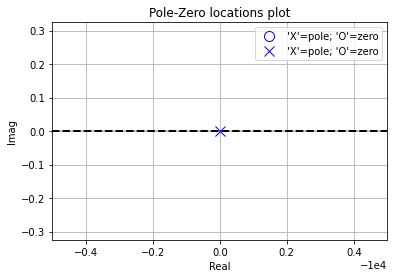
Generate the 3d plot of the Laplace domain response of this filter. Where the Laplace variable \(s\) is equal to $\(s=\sigma +j\omega\)\( where \)j\omega\( is the angular frequency response and when \)\sigma\( is zero \)s\( gives yields the Fourier transform response of the system. Otherwise \)\sigma=1/\tau$ the decay response of the system. For more info review the section “Transfer Function Analysis” from the controls book at https://control.com/
pz.plot_3d_laplce()
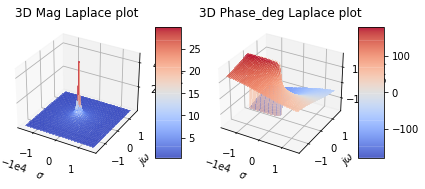
We then can get the symbolic transfer function’s frequency response and view the Nyquist interpretation over the poles and zeros. Though when \(K=1\) this can have issues in the plotting.
#pz.plot_nyquist_with_pz()
#dont get why this is not working with K=1
As well as plotting the symbolic transfer function’s Bode and Nichols plot interpretation of its response.
pz.plot_bode_from_pz()
/home/iridium/anaconda3/lib/python3.7/site-packages/ipykernel_launcher.py:522: UserWarning: Trying to get the mag phase data from `self.get_sym_freq_resp`,
you get what you get
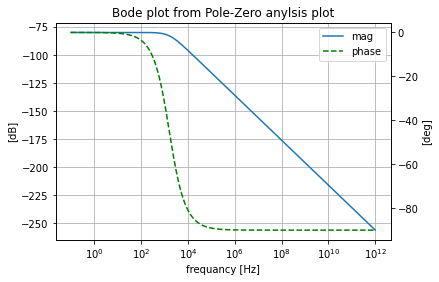
pz.plot_nichols_from_pz()
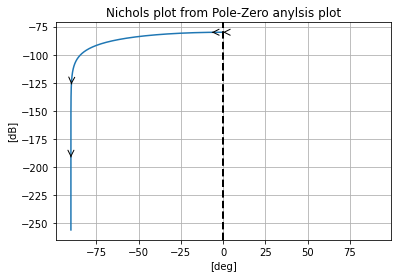
And finally, besides generating the symbolic transfer function, pz_ease can also use scipy’s signal module to generate a dictionary containing the transfer functions numerator and denominator terms from the pole zeros and \(K\) to the use within the scipy signal module or in the python controls library.
pz.scipy_pzk(); pz.scipy_tfcoef
{'b': array([1.]), 'a': array([1.e+00, 1.e+04])}
Results with Proper \(K\)¶
Now giggle and grin lets see what our lowpass filtes full transfer function responce looks like when we know \(K\) using the SPICE estracted poles and zeros from .pz anylsis. Where after overriding the \(K\) in pz_ease we need to rerun pz_ease.get_sym_freq_resp() to regenerate the symploic transfer functions respnonce for the new sympolic transfer function found after \(K\) what overridden
pz.get_pz_sym_tf(overload_K=K_rcl)
pz.get_sym_freq_resp()
H_pzk1=pz.sym_tf; H_pzk1
pz.plot_3d_laplce()
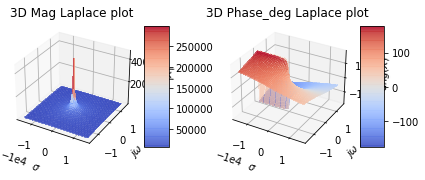
# figure out this strange matplotlib value error
#pz.plot_nyquist_with_pz()
pz.plot_bode_from_pz()
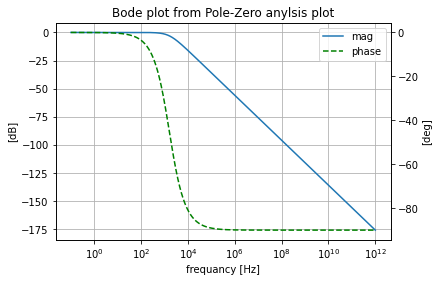
pz.plot_nichols_from_pz()
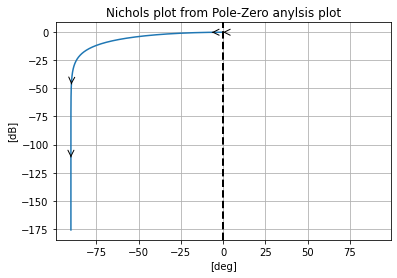
The results show that with an appropriate value of \(K\) set we get the value that matches the .ac simulation results.
Asking too much from .pz¶
Lets now see what happens when .pz does not work
pz.pz_mode_set(pz_acu='zeros', display_table=True)
pz.do_pz_sim(display_table=True)
| value | |
|---|---|
| pz_sim_control | |
| tf_type | voltage |
| acqui_mode | zeros |
| port_0_terms+- | [In, 0] |
| port_1_terms+- | [Out, 0] |
Error: There are no vectors currently active.
/home/iridium/anaconda3/lib/python3.7/site-packages/ipykernel_launcher.py:181: UserWarning: PZ analysis did not converge with the current setting:
start by changing the tf type (self.tf_type) and pz acusisiton type (self.pz_acu)
In this first error case, the pyspice ngspice wrapper catches the ngspice error that in this case, we know is due from trying to calculate zeros from a circuit we know does not have any zeros. We can also run into cases where instead of throwing a blatant error ngspice will throw a warning when it cant converge to a solution. In which case at the moment pz_ease won’t display the warning but will set pz_ease.pz_values to an empty dictionary.
Pole-Zero analysis of a Series Band Reject filter¶
Here we get the pole-zero analysis results of one of the filter examples from the previous section where we know that the transfer function has a zero coefficient term in its numerator to demonstrate the utility of pz_ease to formulate the transfer function form the .pz results.
#instantiate the rlc_bandstop filter
bandstopRLC_s=rlc_series_bandstop(L_value=8.33e-5@u_H, C_value=2.7e-7@u_F, R_value=50@u_Ohm)
bandstopRLC_s.lcapy_self()
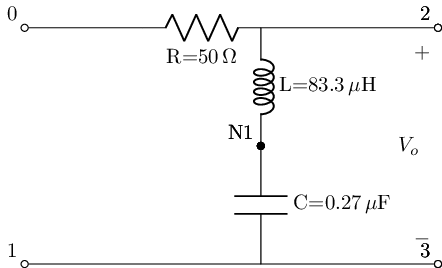
H_rlcs_bs=bandstopRLC_s.get_tf(with_values=True, ZPK=False).ratfloat(); H_rlcs_bs
K_rlcs_bs=np.real(H_rlcs_bs.K.cval); K_rlcs_bs

reset()
#create the nets
net_in=Net('In'); net_out=Net('Out');
#create a 1V AC test source and attache to nets
vs=SINEV(ac_magnitude=1@u_V); vs['p', 'n']+=net_in, gnd
#attaceh term_0 to net_in and term_2 to net_out per scikit-rf convention all
#other terminals are grounded
bandstopRLC_s.SKiDl(net_in, gnd, net_out, gnd)
circ=generate_netlist()
print(circ)
.title
V1 In 0 DC 0V AC 1V 0.0rad SIN(0V 1V 50Hz 0s 0Hz)
L1 Out N_1 8.33e-05H
C1 N_1 0 2.7e-07
R1 In Out 50Ohm
No errors or warnings found during netlist generation.
filter_responce=qfilter_explorer(circ, 'RLC Series Bandstop Filter Responce');
| Start_freq | Stop_Freq | SamplingInc | StepType | |
|---|---|---|---|---|
| 0 | 0.1 Hz | 1 GHz | 20 | decade |
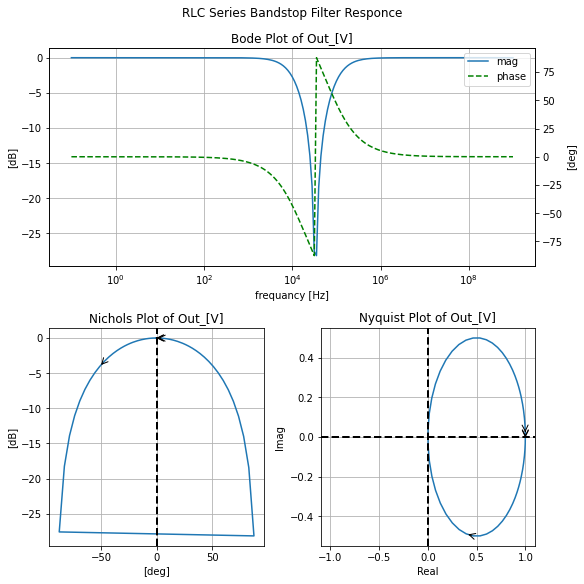
filter_responce.symbolic_tf(bandstopRLC_s)
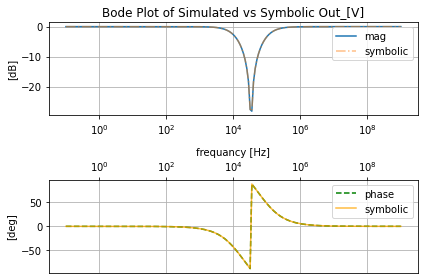
Where again we will invoke the .tf of this function to show that .tf will not give us \(K\) reliably only in this case serendipitously. So don’t rely on it for finding \(K\).
tf=easy_tf(circ)
tf.dc_voltage_gain(vs, node(net_out), node(gnd))
tf.vg_results
| loc | value | units | |
|---|---|---|---|
| Output_resistance | (Out-0) | 50 | [Ohm] |
| Input_resistance | V1 | 1e+20 | [Ohm] |
| DC_Vgain | (Out-0)/V1 | 1 | [V/V] |
Then getting the .pz results
pz=pz_ease(circ, K=K_rlcs_bs)
pz.pz_def_ports('In', '0', 'Out', '0')
pz.pz_mode_set( display_table=True)
pz.do_pz_sim(display_table=True)
| value | |
|---|---|
| pz_sim_control | |
| tf_type | voltage |
| acqui_mode | pole-zero |
| port_0_terms+- | [In, 0] |
| port_1_terms+- | [Out, 0] |
| Type | Values | |
|---|---|---|
| 0 | zero(2) | -210860.69j |
| 1 | zero(1) | 210860.69j |
| 2 | pole(2) | (-86555.51+0j) |
| 3 | pole(1) | (-513684.6+0j) |
Where the resulting transfer function the .pz anylsis is
pz.get_pz_sym_tf()
pz.sym_tf.canonical()
and recaling the anylsitical transfer function as the reference
H_rlcs_bs.ratfloat()
We can then look at the error, wich given the size of the coefficients is small
#numerator error
N_error=H_rlcs_bs.N-pz.sym_tf.canonical().N
D_error=H_rlcs_bs.D-pz.sym_tf.canonical().D
print(f'Numerator Delta: {N_error}')
print(f'Denomator Delta: {D_error}')
Numerator Delta: -196.793739318848
Denomator Delta: -0.00552408467046916*s - 1531.31009674072
The so the results for scipy signal the .pz aquared pole-zeros yields
pz.scipy_pzk(); pz.scipy_tfcoef
{'b': array([1.00000000e+00, 0.00000000e+00, 4.44622295e+10]),
'a': array([1.00000000e+00, 6.00240102e+05, 4.44622309e+10])}
pz.plot_3d_laplce()
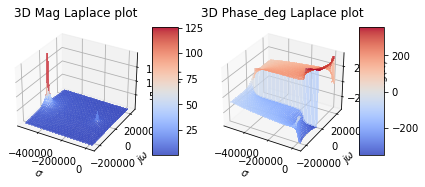
pz.plot_nyquist_with_pz()
/home/iridium/anaconda3/lib/python3.7/site-packages/ipykernel_launcher.py:491: UserWarning: Trying to get the real imag data from `self.get_sym_freq_resp`,
you get what you get
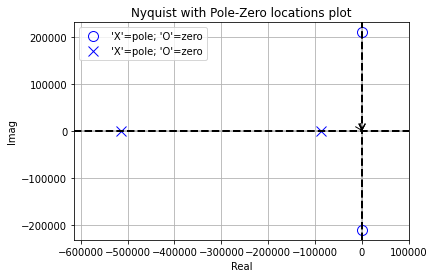
Note that because of the larger space of the poles of zero for this system under test the results of the frequency response is concentrated around (0,0) and shows up as a blip.
pz.plot_bode_from_pz()
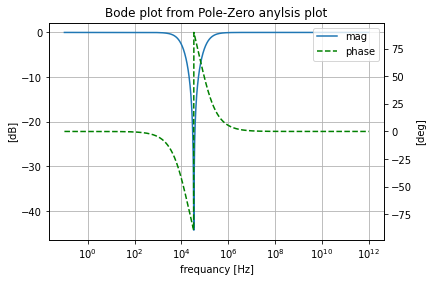
pz.plot_nichols_from_pz()
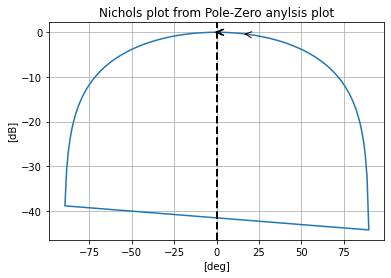
Pole-Zero analysis of a lattice All-Pass filter¶¶
We also know that from the previous section that the lcapy generated transfer function was not correct to the .ac simulation results (properly due to this authors lcapy usage error) Thus let’s take a look at what .pz gives us
#instatate the all-pass lattice filter to
allpasslat_lf=lc_balanced_allpass_lowfreq_lattice_filt()
allpasslat_lf.lcapy_self()
Distance conflict 0.2761423749153966 vs 1.0 in horizontal graph for WWanon2 between nodes (2_2) and (2), due to incompatible sizes
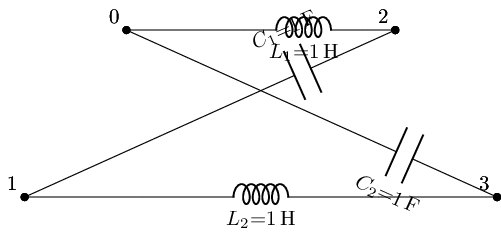
#get this filters abstract transfer function
allpasslat_lf.get_tf(with_values=True, ZPK=False)
reset()
#create the nets; the last one is needed to deal with singularity issues when dealing with lattice circuits and ground
net_in=Net('In'); net_out=Net('Out'); net_outlower=Net('Out2')
#create a 1V AC test source and attache to nets
vs=SINEV(ac_magnitude=1@u_V); vs['p', 'n']+=net_in, gnd
#net_in+=dummy_1[2]
#attaceh term_0 to net_in and term_2 to net_out per scikit-rf convention all
#other terminals are grounded
#but need to add dummy resistors to deal with singular issues and get solvable matric
dummy_botin=R(value=0, ref='dummy')
dummy_botin[1]+=gnd
dummy_botout=R(value=0, ref='dummy')
dummy_botout[2]+=gnd
allpasslat_lf.SKiDl(net_in, dummy_botin[2], net_out, dummy_botout[1])
circ=generate_netlist()
print(circ)
.title
V1 In 0 DC 0V AC 1V 0.0rad SIN(0V 1V 50Hz 0s 0Hz)
Rdummy 0 N_1 0
Rdummy_1 N_2 0 0
L1 In Out 1H
L2 N_1 N_2 1H
C1 Out N_1 1
C2 In N_2 1
No errors or warnings found during netlist generation.
filter_responce=qfilter_explorer(circ, 'LC All-Pass Low Frequcy Lattice Filter');
| Start_freq | Stop_Freq | SamplingInc | StepType | |
|---|---|---|---|---|
| 0 | 0.1 Hz | 1 GHz | 20 | decade |
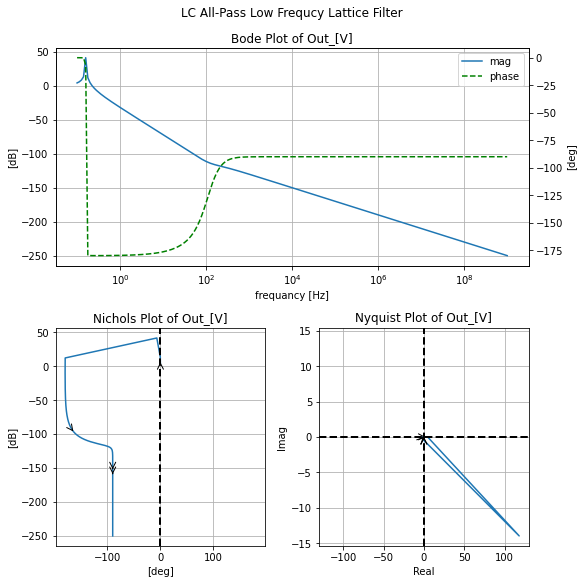
filter_responce.symbolic_tf(allpasslat_lf)
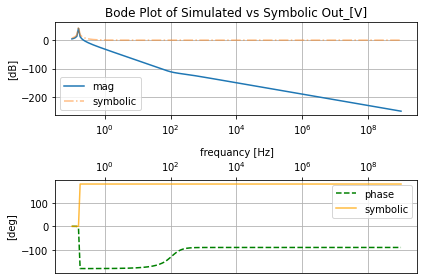
pz=pz_ease(circ, K=1)
pz.pz_def_ports('In', '0', 'Out', '0')
pz.pz_mode_set( display_table=True)
pz.do_pz_sim(display_table=True)
| value | |
|---|---|
| pz_sim_control | |
| tf_type | voltage |
| acqui_mode | pole-zero |
| port_0_terms+- | [In, 0] |
| port_1_terms+- | [Out, 0] |
Warning: Pole-zero iteration limit reached; giving up after 282 trials
| Type | Values | |
|---|---|---|
| 0 | zero(3) | (-0.002000004+0j) |
| 1 | zero(2) | (-499.999-500j) |
| 2 | zero(1) | (-499.999+500j) |
| 3 | pole(4) | (-0.000499999-0.9999994j) |
| 4 | pole(3) | (-0.000499999+0.9999994j) |
| 5 | pole(2) | (-0.002000004+0j) |
| 6 | pole(1) | (-999.999+0j) |
pz.scipy_pzk(); pz.scipy_tfcoef
{'b': array([1.00000000e+00, 9.99999986e+02, 5.00000993e+05, 1.00000001e+03]),
'a': array([1.00000000e+00, 1.00000202e+03, 4.00000013e+00, 1.00000208e+03,
2.00000022e+00])}
pz.get_pz_sym_tf()
H=pz.sym_tf; H.canonical()
pz.plot_3d_laplce()
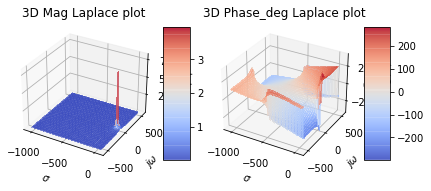
pz.plot_nyquist_with_pz()
/home/iridium/anaconda3/lib/python3.7/site-packages/ipykernel_launcher.py:491: UserWarning: Trying to get the real imag data from `self.get_sym_freq_resp`,
you get what you get
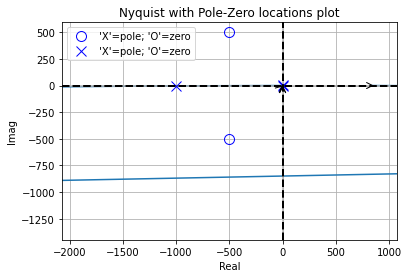
Where now looking at the Bode and Nichols charts generated from the .pz analysis we see they are almost identical to what was gotten to the .ac analysis.
pz.plot_bode_from_pz()
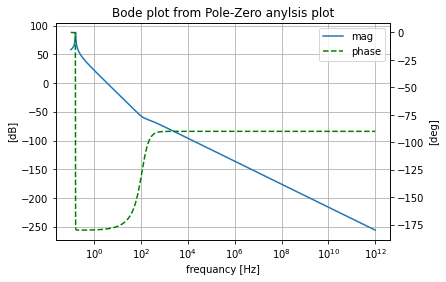
pz.plot_nichols_from_pz()
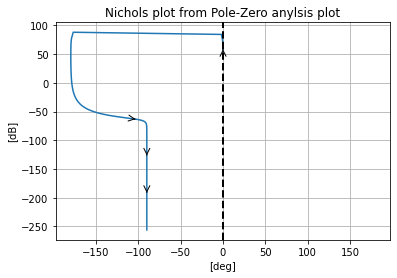
Add the Razavi T-coil after the previous magnetic section is done¶¶
Citations¶
[1] T. Kuphardt, Lessons In Industrial Instrumentation :, Version 2.30. [online], 2018, Chapter 5 Section “Transfer Function Analysis”. Available: https://control.com/textbook/ac-electricity/transfer-function-analysis/. [Accessed: 10- Jan- 2021].